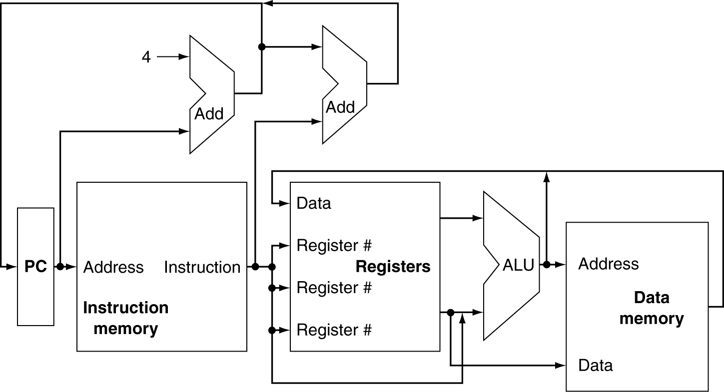How to start CMake build system with CMakeLists.txt
Project structure
A project can have multiple CMakeLists.txt, but only one in each directory.
For the one in the top level of directory of the project, the following must be present at the top of the file.
cmake_minimum_required(VERSION 3.6)
project(foo)
Let’s take a look at a sample project layout below:
- CMakeLists.txt
- some.h
- some.cpp
- main.cpp
Building the library
Variables are created and destroyed using the set() and unset() functions.
set(some_var "a" "b" "c")
message("${some_var}")
Now, to build our library, we must add the following to the build file, CMakeLists.txt:
set(FOO_SOURCES some.cpp)
# To get recursive behavior specify the keyword RECURSIVE
# target_sources(foobar RECURSE PRIVATE *.cpp *.h)
add_library(foos STATIC "${FOO_SOURCES}")
In the call to add_library(), the STATIC/SHARED tells CMake whether we want a static library or shared library.
Adding the executable
Let’s make up a sample C++ file, main.cpp, that calls a function from our library:
#include "some.h"
int main(int argc, char const* argv[]) {
someFunc(); // defined in some.cpp
return 0;
}
Then, we can add to the build file the following:
add_executable(foot main.cpp)
target_link_libraries(foot foos)
The target_link_libraries function takes a target as the first argument, and then a list of other targets that must be libraries, to like to the first argument.
Putting it all together
If one is currently in the directory of the project, these commands are often used:
mkdir build
cd build
cmake ..
make
This will run CMake, and get it to produce build files in the current directory.
Understanding the CMakeLists.txt Files
- include_directories command add a directory for the compiler to search in for your header(.h) files
- add_subdirectory commands instructs CMake to go into a subdirectory and look for another CMakeLists.txt to run