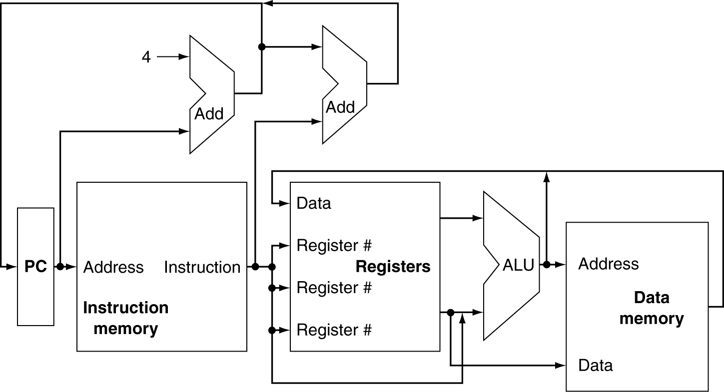如何部署一个私有的,不需要联网的ChatGPT
想打造一个自己私有的、不联网的ChatGPT吗?本文将介绍并记录如何利用开源项目privateGPT来打造一个私有的ChatGPT
通常我们可能有一些私有的数据为自己所用,不希望其他人拿到这些数据,但数据量也比较大,每次查找起来不是很快速,那么搭建一个自己私有的ChatGPT就能够向这些文档提问,用起来也是很方便且酷酷的。
privateGPT
利用大语言模型的能力,向你的文档提问。100%的私有,在任何时候都不会有数据离开你的运行环境,因为不联网也可以用。
环境安装
-
为了让你的环境能够运行代码,首先安装所有需要的依赖。
pip3 install -r requirements.txt - 下载LLM模型并且放在自己选择的目录下 默认是ggml-gpt4all-j-v1.3-groovy.bin
-
复制example.env模板为.env
cp example.env .env并且编辑.env文件中相关的变量
MODEL_TYPE: supports LlamaCpp or GPT4All PERSIST_DIRECTORY: is the folder you want your vectorstore in MODEL_PATH: Path to your GPT4All or LlamaCpp supported LLM MODEL_N_CTX: Maximum token limit for the LLM model MODEL_N_BATCH: Number of tokens in the prompt that are fed into the model at a time. Optimal value differs a lot depending on the model (8 works well for GPT4All, and 1024 is better for LlamaCpp) EMBEDDINGS_MODEL_NAME: SentenceTransformers embeddings model name (see https://www.sbert.net/docs/pretrained_models.html) TARGET_SOURCE_CHUNKS: The amount of chunks (sources) that will be used to answer a question
注意:由于langchain加载SentenceTransformers,所以第一次运行脚本的时候将要求联网去下载这个embeddeding模型自己。
测试数据集
这个库有一个state of the union transcript作为例子
导入自己的数据集
测试没问题的话,就可以导入我们自己的数据集了。需要将所有你的文件放入source_documents目录中
支持的文件扩展名如下:
.csv: CSV,
.docx: Word Document,
.doc: Word Document,
.enex: EverNote,
.eml: Email,
.epub: EPub,
.html: HTML File,
.md: Markdown,
.msg: Outlook Message,
.odt: Open Document Text,
.pdf: Portable Document Format (PDF),
.pptx : PowerPoint Document,
.ppt : PowerPoint Document,
.txt: Text file (UTF-8),
运行下面的命令导入所有的数据
python ingest.py
输出应该如下所示:
Creating new vectorstore
Loading documents from source_documents
Loading new documents: 100%|██████████████████████| 1/1 [00:01<00:00, 1.73s/it]
Loaded 1 new documents from source_documents
Split into 90 chunks of text (max. 500 tokens each)
Creating embeddings. May take some minutes...
Using embedded DuckDB with persistence: data will be stored in: db
Ingestion complete! You can now run privateGPT.py to query your documents
这个过程中将创建一个db目录存放本地的数据。每个文档大概需要20-30秒,具体时间跟文档大小相关。你可以导入尽可能多你想要的文档,并且将被累积在本地的数据库中。如果你想从一个空的数据开始,删除db目录即可。
注意:在你导入的过程中,没有数据会离开你的本地环境。你可以在没联网的情况下导入,除了第一次运行ingest脚本的时候,因为第一次需要下载一个内置模型。
在本地向你的文档提问
为了提问,运行如下命令:
python privateGPT.py
并等待脚本让你输入问题
> Enter a query:
输入完问题,按下回车键后,你可能需要等待20-30秒(跟电脑的性能也相关),LLM模型需要消耗时间解析你的问题并且准备答案。一旦完成,它将输出答案及作为文档上下文使用的4个来源。你能够持续提问,不需要重新运行脚本,仅仅是再一次等待。
注意:即使你关闭网络,脚本的推理任然可以工作,没有数据能够离开你的电脑。
输入exit退出脚本。
它是怎么工作的呢?
选择正确的本地模型和LangChain能力,你能在本地运行整个管线,且没有任何数据泄露的风险,并且有着比较合理的性能。
- ingest.py uses LangChain tools to parse the document and create embeddings locally using HuggingFaceEmbeddings (SentenceTransformers). It then stores the result in a local vector database using Chroma vector store.
- privateGPT.py uses a local LLM based on GPT4All-J or LlamaCpp to understand questions and create answers. The context for the answers is extracted from the local vector store using a similarity search to locate the right piece of context from the docs.
- GPT4All-J wrapper was introduced in LangChain 0.0.162.
写在最后
该项目的官方源码地址https://github.com/imartinez/privateGPT,有能力的可以自行研究。